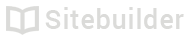4.03 Favicons
Display a small icon in the web browser when your site is loaded
A favicon is a small icon shown in the browser address bar.

Favicon example
Add a Favicon
- Click Site settings
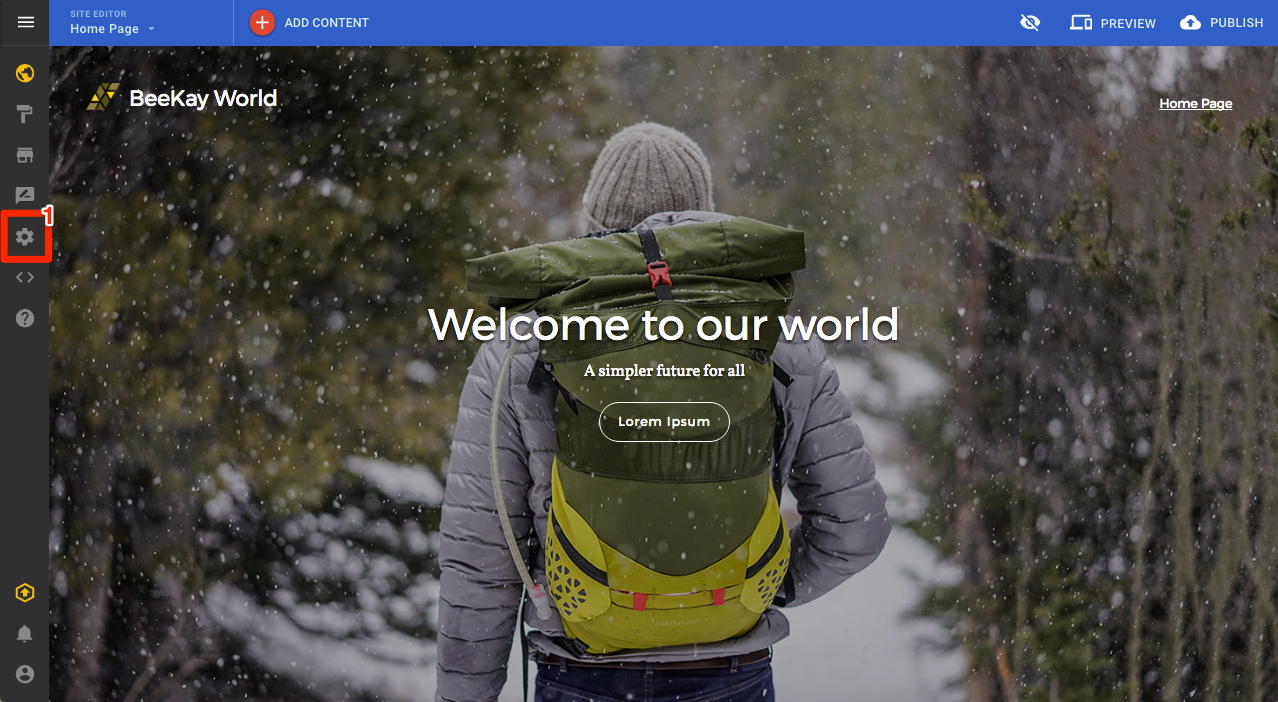
Site settings
- Click Favicon
- Click Choose an image
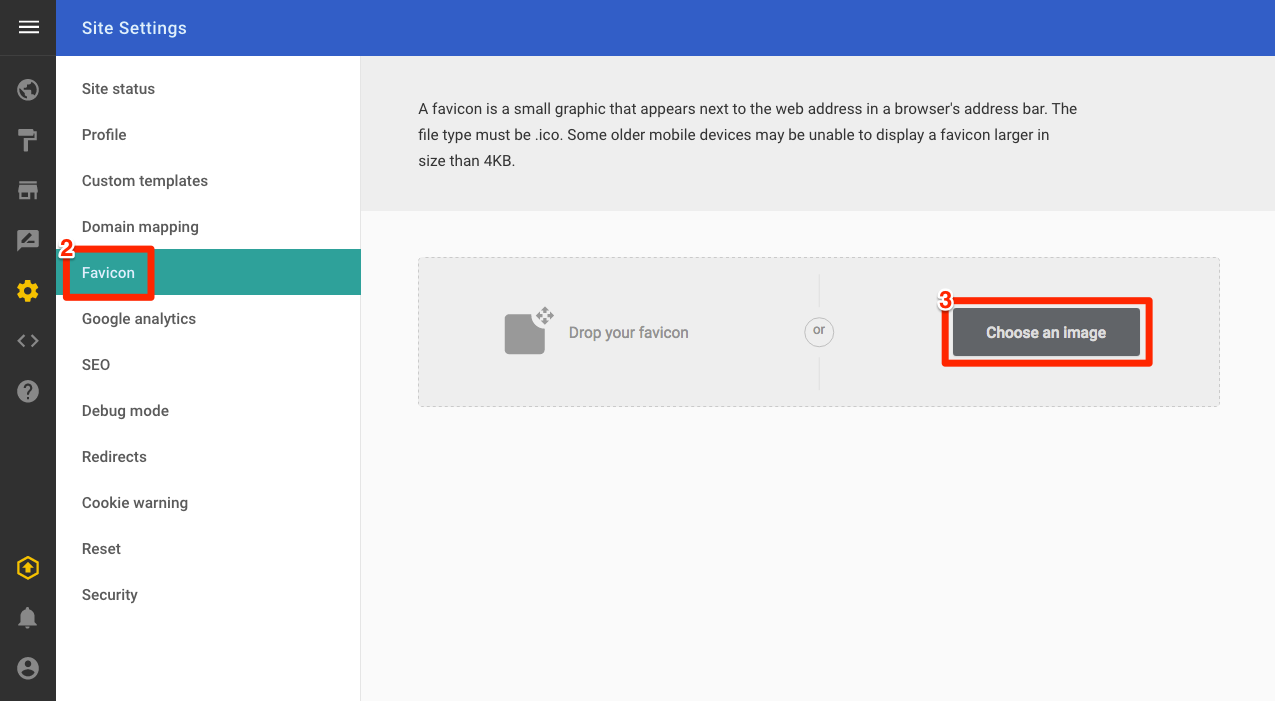
Favicon settings page
- Select the image you wish to use
Create a favicon
The favicon must be an .ico file and should be no larger than 4KB. There are many freely available tools for creating .ico files: use a search engine to look for "favicon generator"
- Once uploaded, you will see a preview of your favicon
| Doc ref | Author | Date |
|---|---|---|
| 400.03 | JM | 16th February 2017 |
Updated over 7 years ago