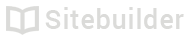4.07 Resetting your site
Remove all site content and restore the current template
A site reset will:
- Clear all site content
- Restore the current template by clearing any changes to fonts, styles and colours
After a reset is complete:
- Text content will be deleted
- Images will be removed from the page but remain present in the image source panel
- Blog posts will remain present in the blog application
- Products will remain present in the store application
- Domain and account settings are unchanged
To reset your site
- Click Site settings
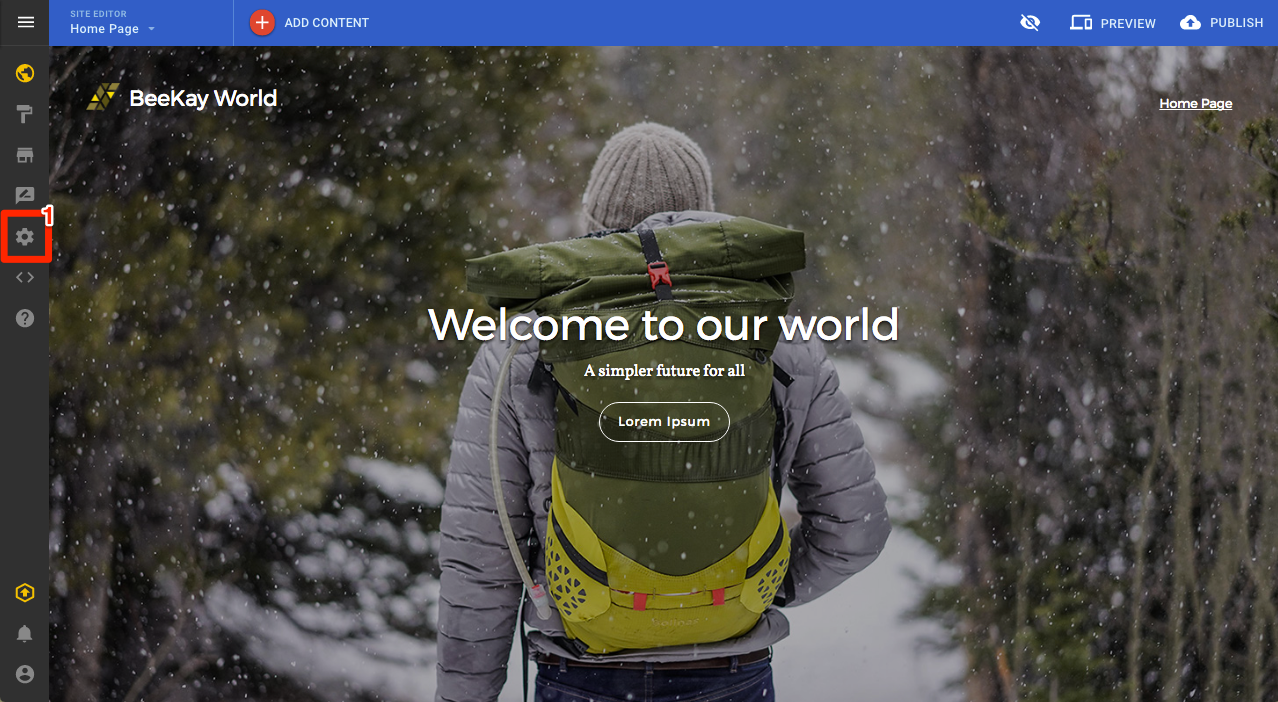
Site settings
2.Click Reset and then click the Reset my site button
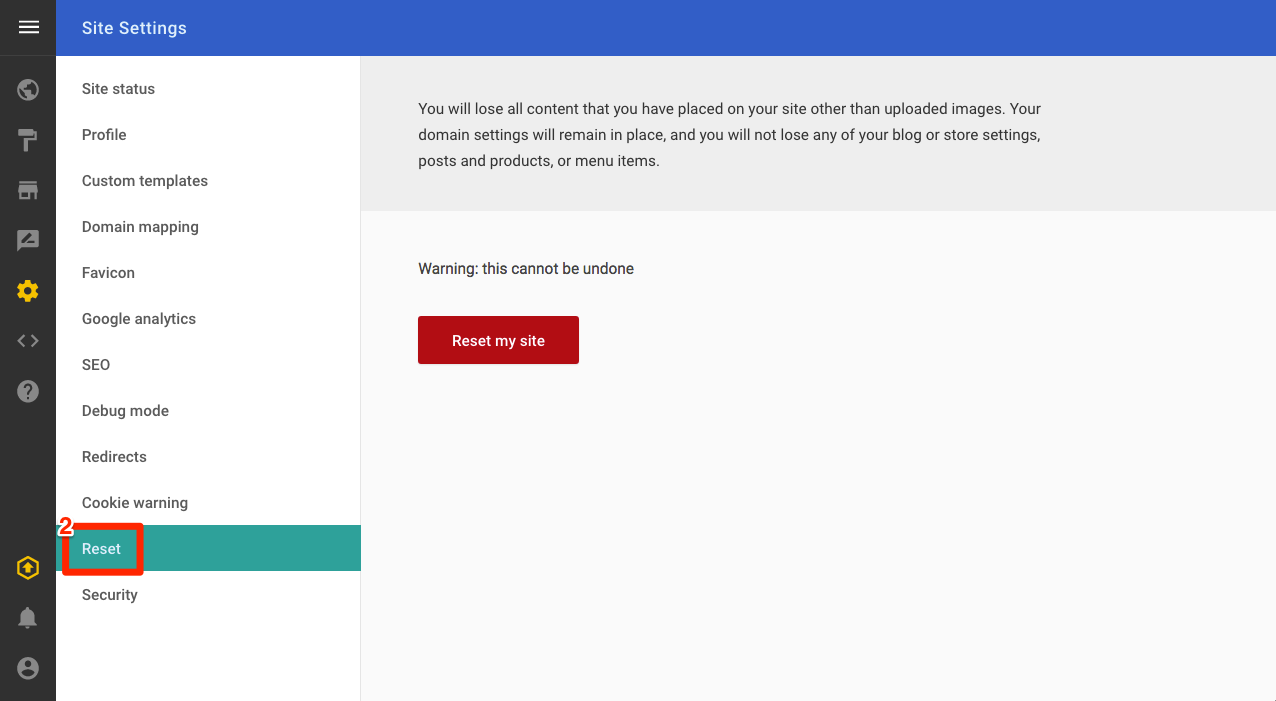
Reset site
| Doc ref | Author | Date |
|---|---|---|
| 400.07 | JM | 16th February 2017 |
Updated over 7 years ago