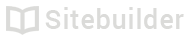1.03 Change the look of your site
Design, fonts and colours are easy to change
There are three different ways to change the look of your site:
- Changing the template
- Changing the site styles
- Changing the style of a piece of content
Changing templates
Choosing a template can either be done when you initially sign up to the editor, or by selecting another one via the Template picker. To access the Template picker:
- Click Template picker
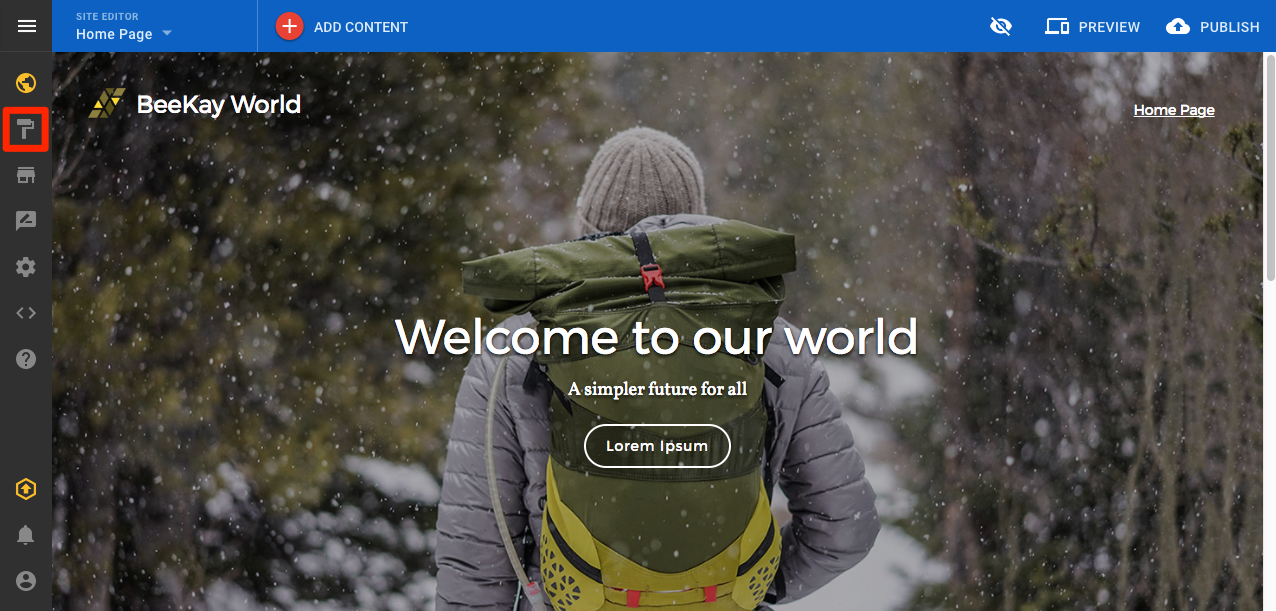
Template picker icon
Tip
If you are changing the look of your site after adding lots of content, it's a good idea to use the Preview button to see how your content works with a new template.
Site styles
Use Site styles to change the colours and fonts across your whole site.
To change Site styles:
- Open the Pages and Styles menu
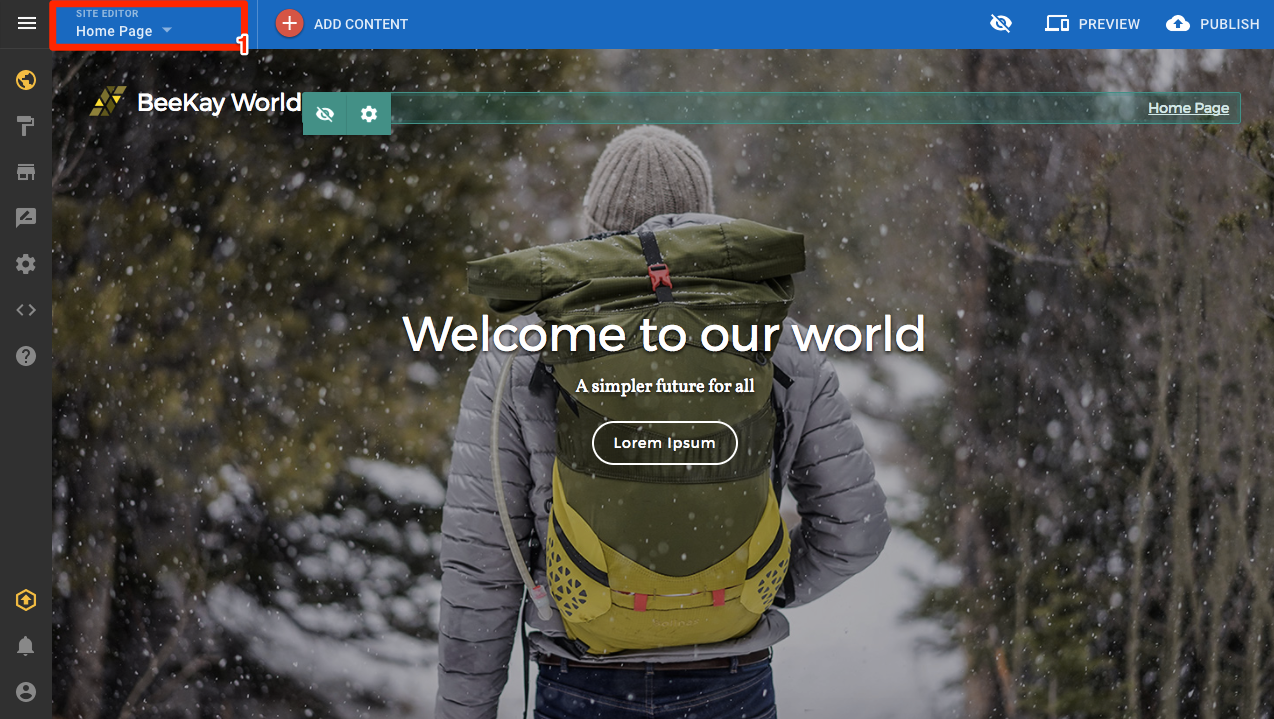
Accessing the Site styles
- Click Site styles
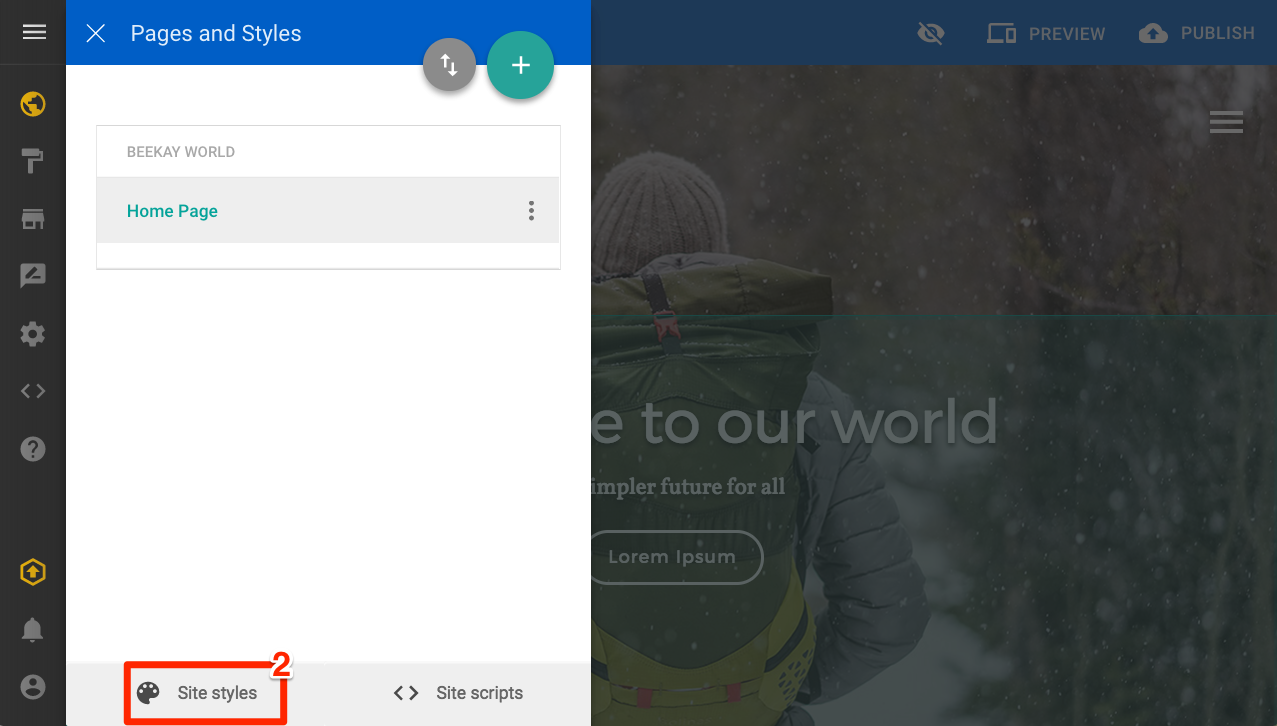
What styles can you change?
Site background
Site background colour
Site content styles
Reset Site styles
If you aren't happy with your style changes you can reset them using the Reset all styles button at the bottom of the panel.
Content styles
Content styles are a set of options that can change the colours and fonts for a particular type of content.
To access Content styles:
- Hover over a piece of content
- Click the settings icon in the top left corner
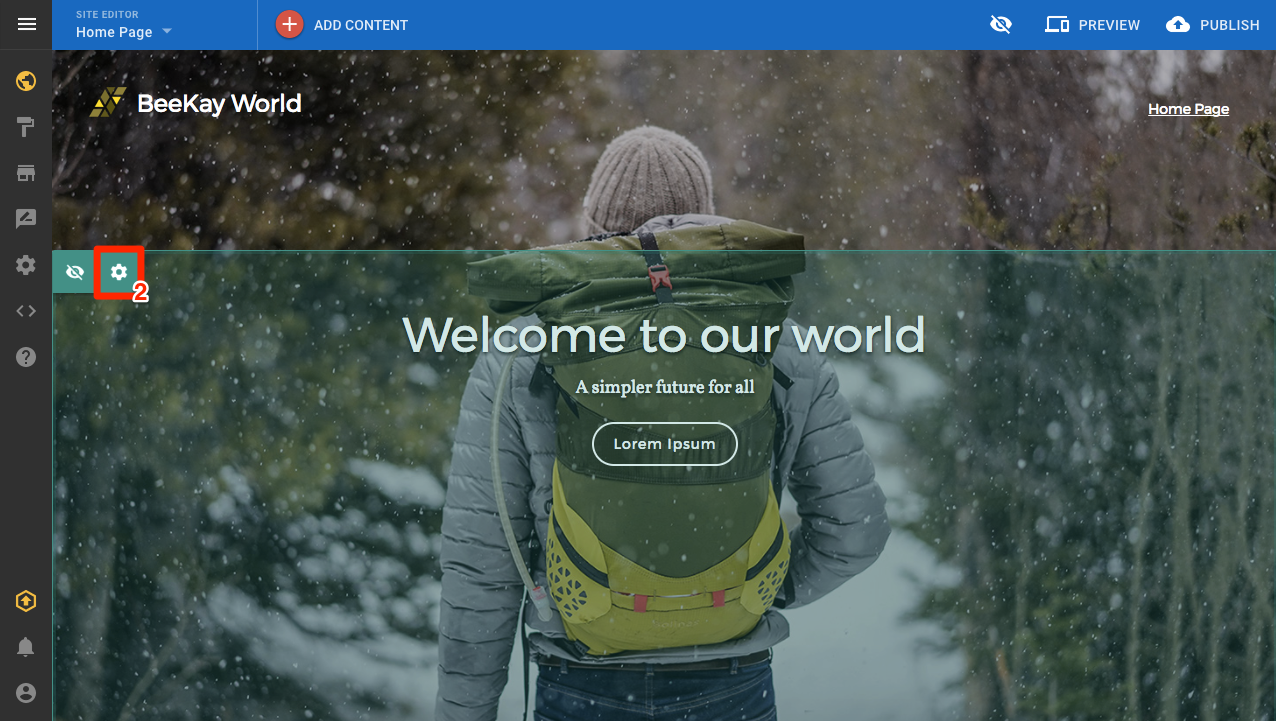
Accessing Content styles
- Click the Style tab shown in the sidebar at the top
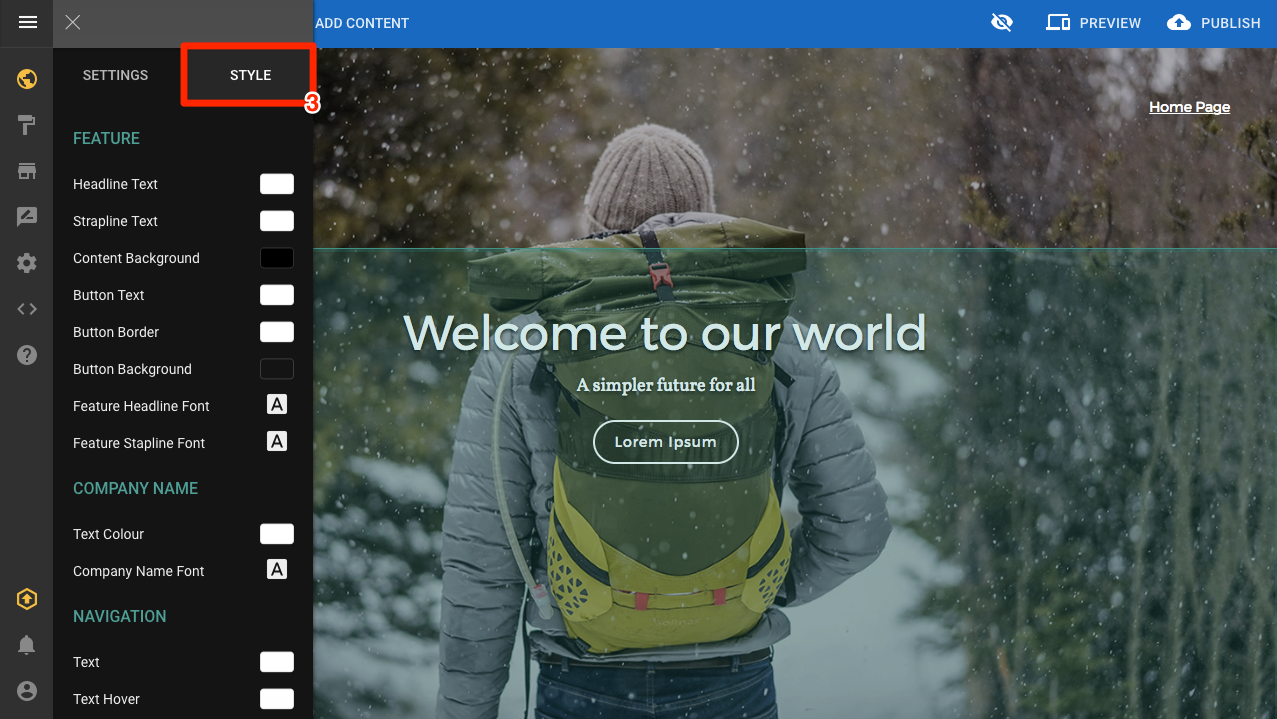
Content type styles
Style changes made on a particular type of content will be applied to all other instances of that content type on your site.
Changing a style
To change a style: click on the style you would like to change and click the back button ( < ) once you are done making those changes.
Changing colours
There are three options for choosing a colour:
- Selecting one from the pre-defined palette
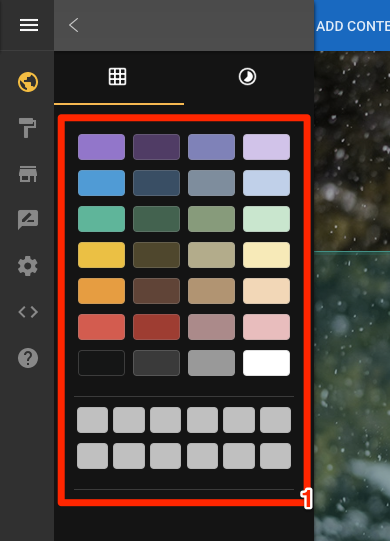
Colour options
- Using the colour wheel
- Adding a hexadecimal colour
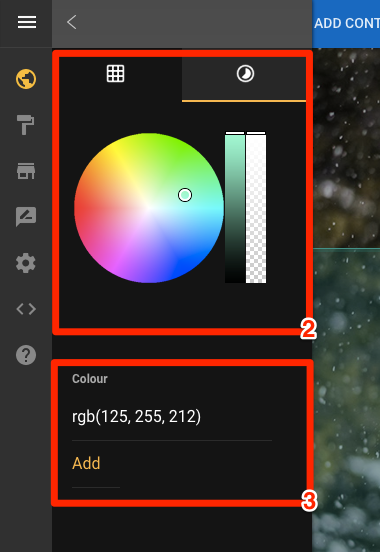
Changing fonts and typography
Font and typography options can be changed in the following ways:
- The font itself
- The weight or thickness
- The size
- The line height (the space between lines of text)
- The letter spacing
| ID | Author | Last Modified |
|---|---|---|
| 1.03 | JM | 21st September 2017 |
Updated almost 7 years ago