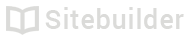1.11 Language, currency and units
Setting up your site for a particular location or demographic
Language
Changing the language can be done both in the site editor and on the site you are creating.
To change the language in the editor:
- Click the Main menu icon
- Click My account
- Click Settings
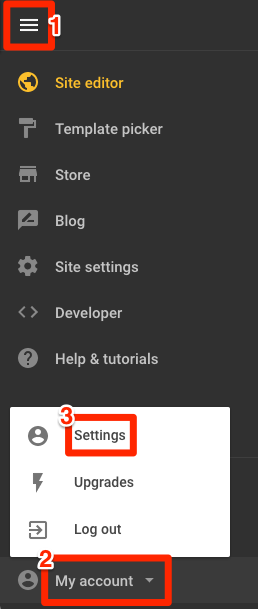
My account
- Select your preferred language from the Language dropdown list
- Click Save
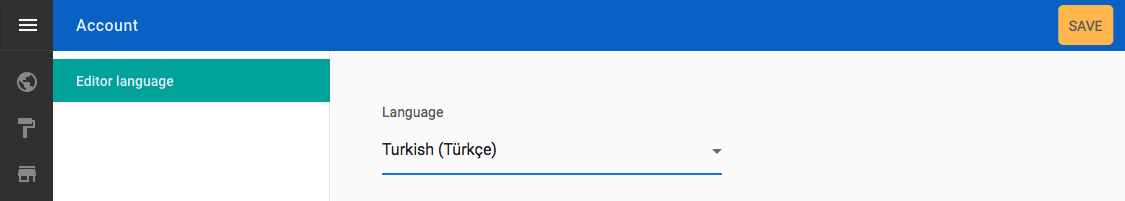
Editor language
To change the language of your site:
- Click Site settings
- Click SEO
- Select your preferred language from the Language dropdown list
- Click Save
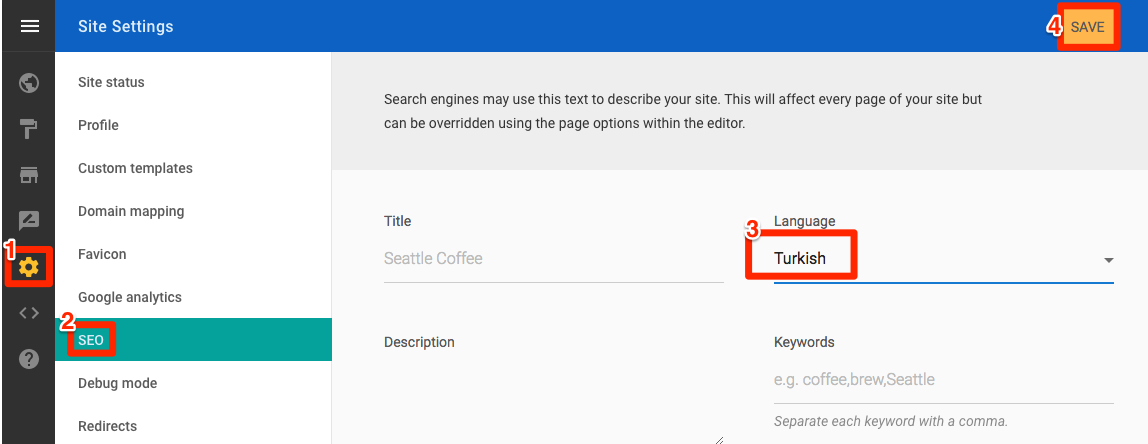
Site settings
Currency
Currencies can be set for two different transaction types:
- For transactions made through the PayPal button
- For transactions made through your store
To change the currency of the PayPal button:
- Click Site settings
- Click Profile
- Select your preferred currency from the Currency dropdown list
- Click Save
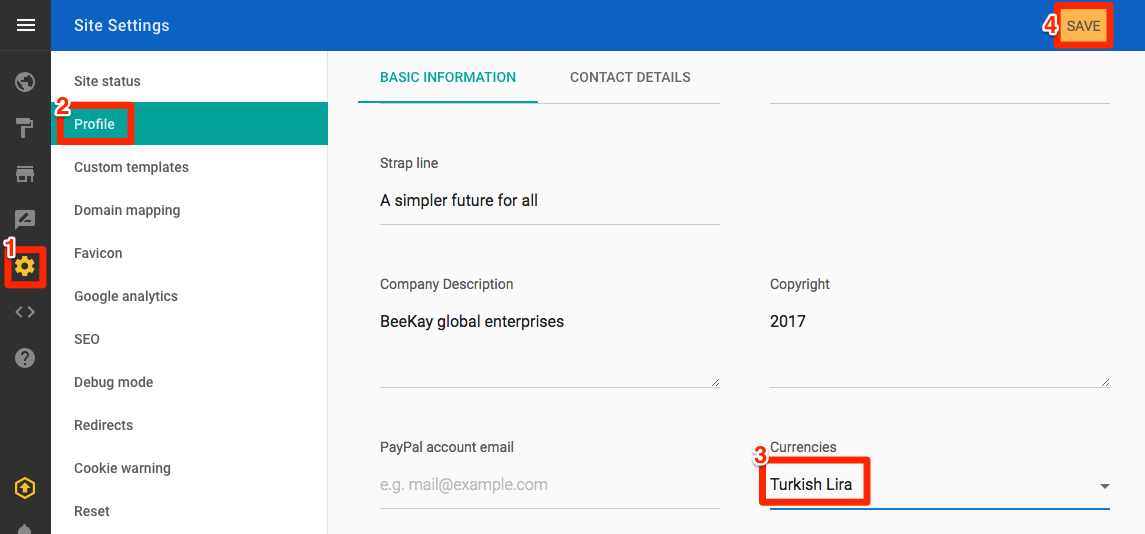
Select currency in profile
To change the currency of your store:
- Click Store
- Click on Settings
- Click on Currency & formats
- Select your preferred currency from the Currency dropdown list
- Click Save
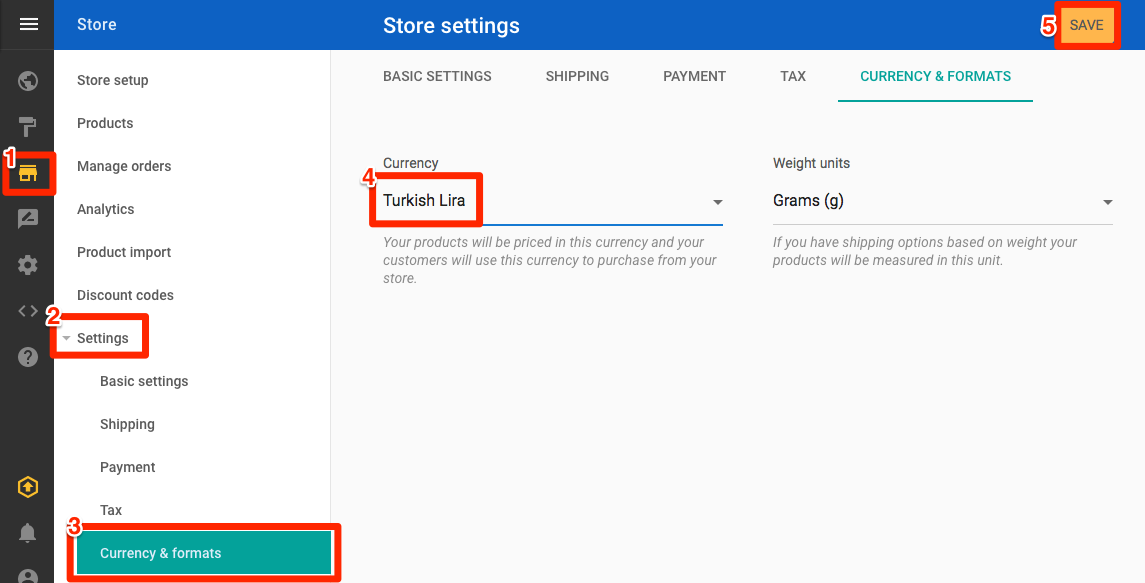
Store currency
Units
Units are used to determine the price of shipping products in your store.
To change the weight unit used in your store:
- Click Store
- Click Settings
- Click Currency & formats
- Select your preferred weight unit type from the Weight units dropdown list
- Click Save
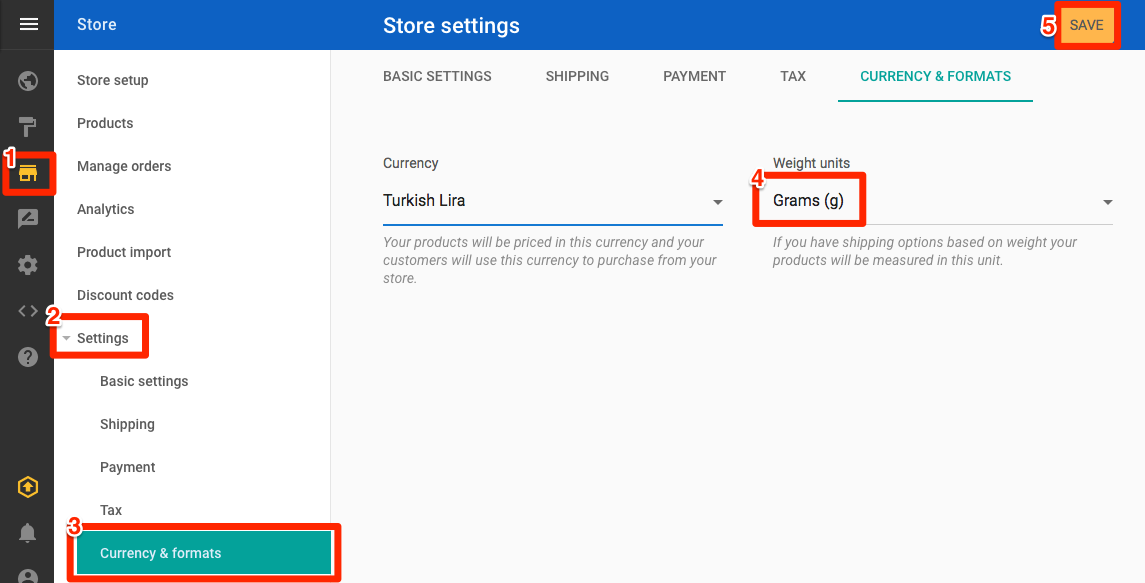
Store weight units
| ID | Author | Last Modified |
|---|---|---|
| 1.11 | DD | 20th February 2017 |
Updated over 7 years ago