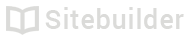1.09 Hide incomplete pages
Hiding a page prevents it from being published with the rest of your site
To hide a page:
- Open the Pages & folders menu
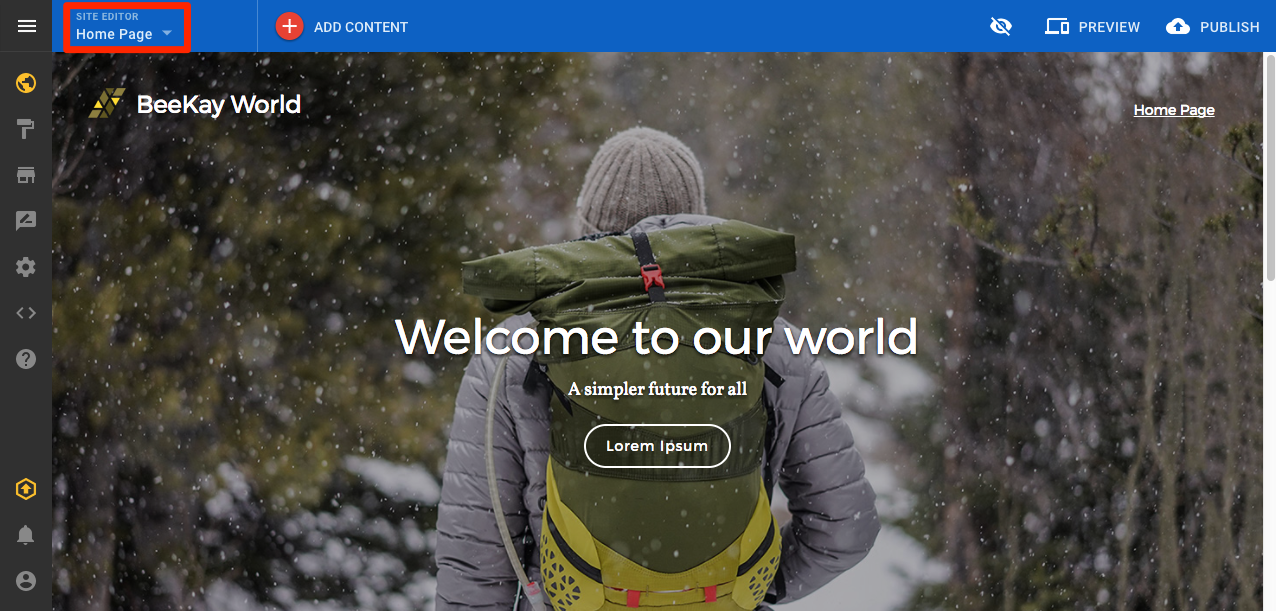
Pages & folders menu
- Click the More button ( ⋮ ) for the page you would like to hide
- Select Edit page settings from the dropdown
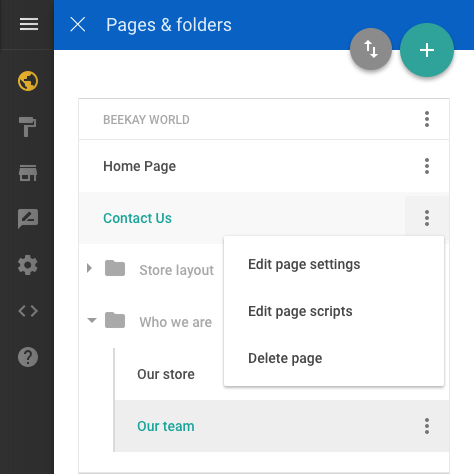
Edit page settings
- Toggle the Hidden from navigation switch
- Click Done
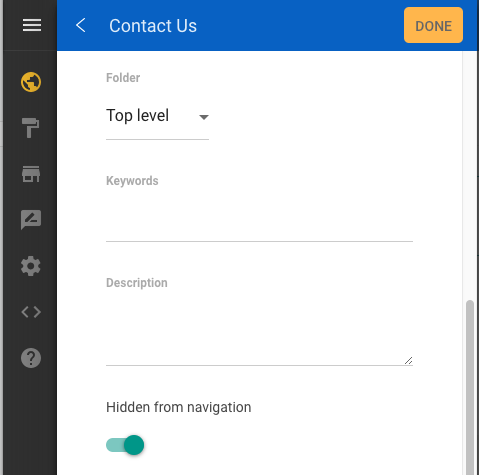
Hidden from navigation
Hiding the homepage
It is not possible to hide the homepage. To hide your entire site, take the site offline using Site settings > Site Status page.
| ID | Author | Last Modified |
|---|---|---|
| 1.09 | DD | 20th February 2017 |
Updated over 7 years ago