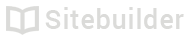4.06 Redirecting a page
Use page redirects if you have replaced a page and want to send visitors to a newer version.
Types of redirect
There are two different types of redirect:
301 Permanent
The 301 redirect indicates a permanent change. Search engines will recognise the redirect and re-index the site.
302 Temporary
The 302 redirect is temporary which means that the old, or original page, stays indexed with search engines. A 302 redirect should not be a permanent solution because both pages continue to be indexed, affecting search rankings between the old and new pages.
Adding a redirect
- Click Site settings
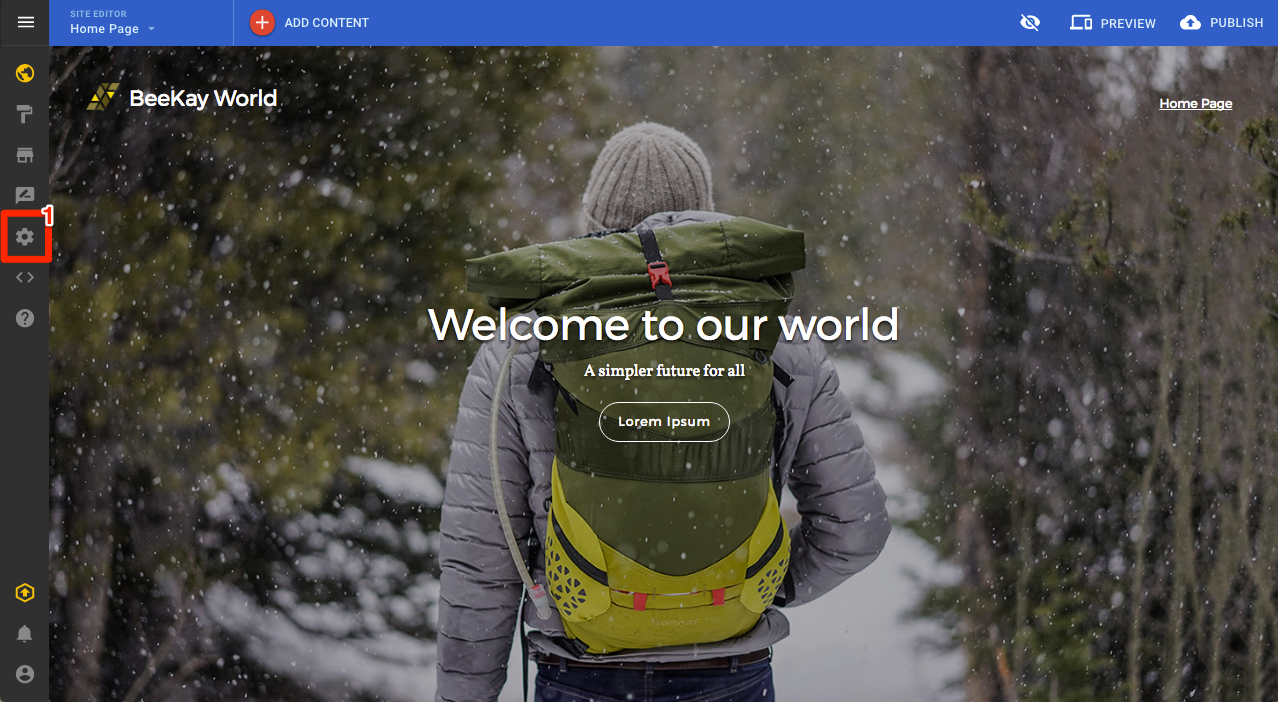
Site builder
- Click Redirects
- Click Add a redirect or the + button
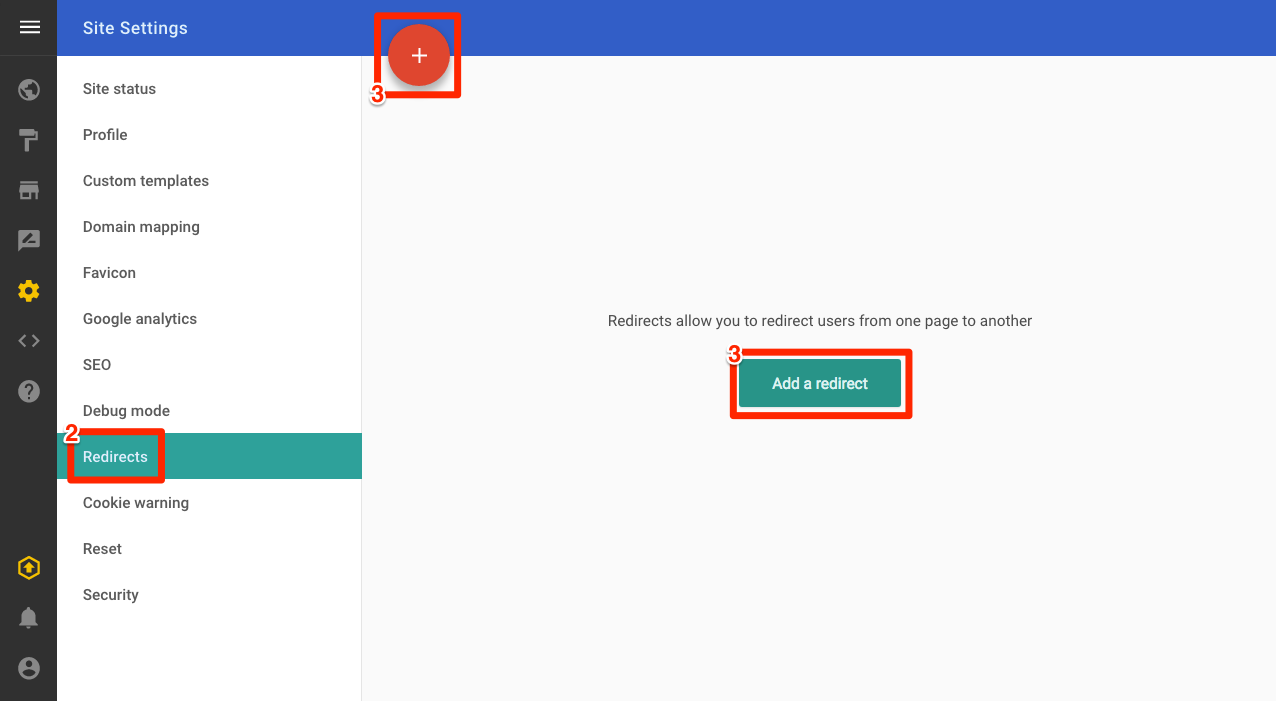
Create a redirect
- Add the name of the page that you want to redirect your visitors from
- Choose the page to send them to
- Click Save
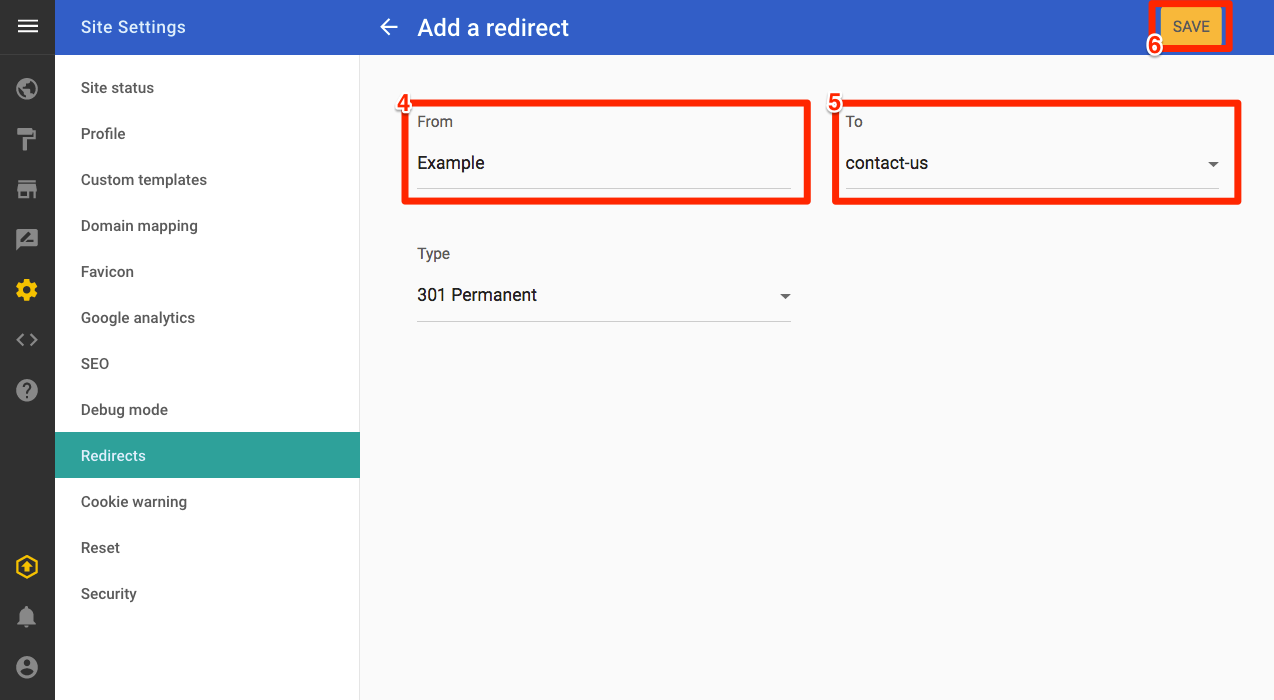
Adding a redirect
- You will then be returned to the Redirects page, where you will see all of your currently active redirects
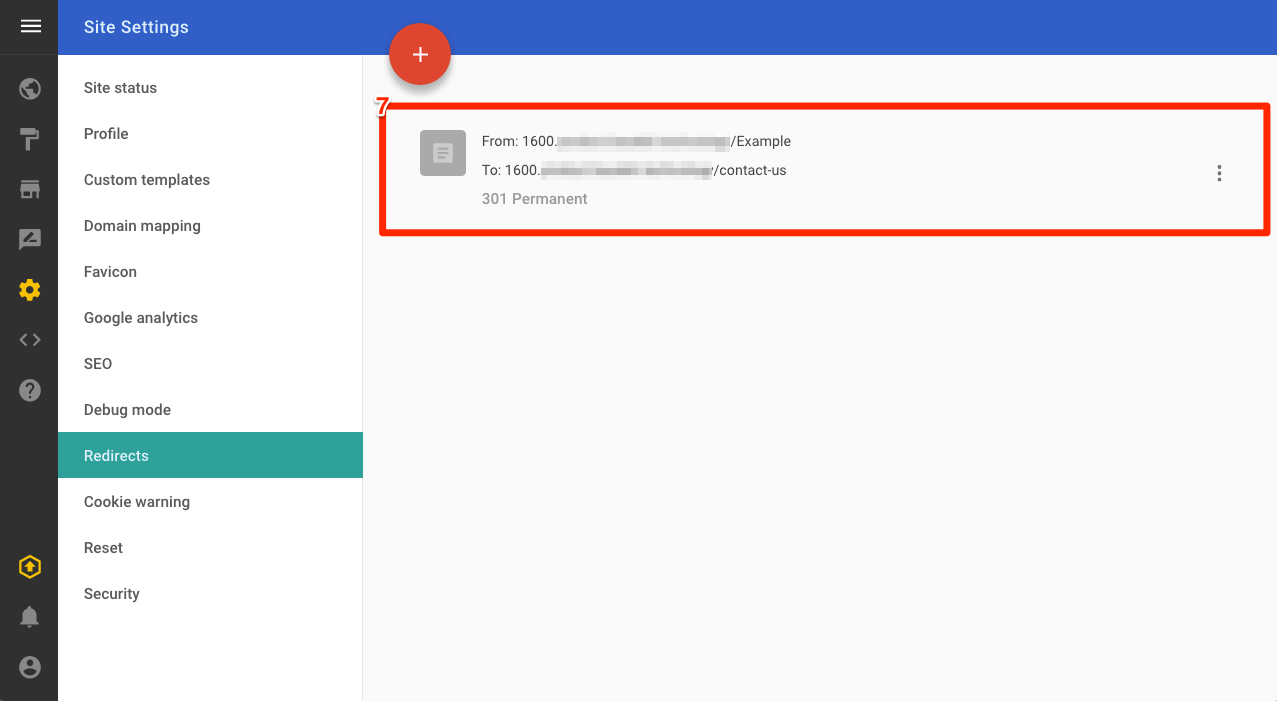
Redirects page
| Doc ref | Author | Date |
|---|---|---|
| 400.06 | JM | 16th February 2017 |
Updated over 7 years ago