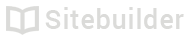Adding folders ('drop down menus')
If your site has a lot of pages, it may be useful to organise them in folders. In the site navigation, Folders are represented as drop down menus.
Create folders before you create pages
In this release of Sitebuilder, you can only add a page to a folder at the time when the page is created. You cannot move a page to a folder later. This will be changed in a later release.
Create a folder
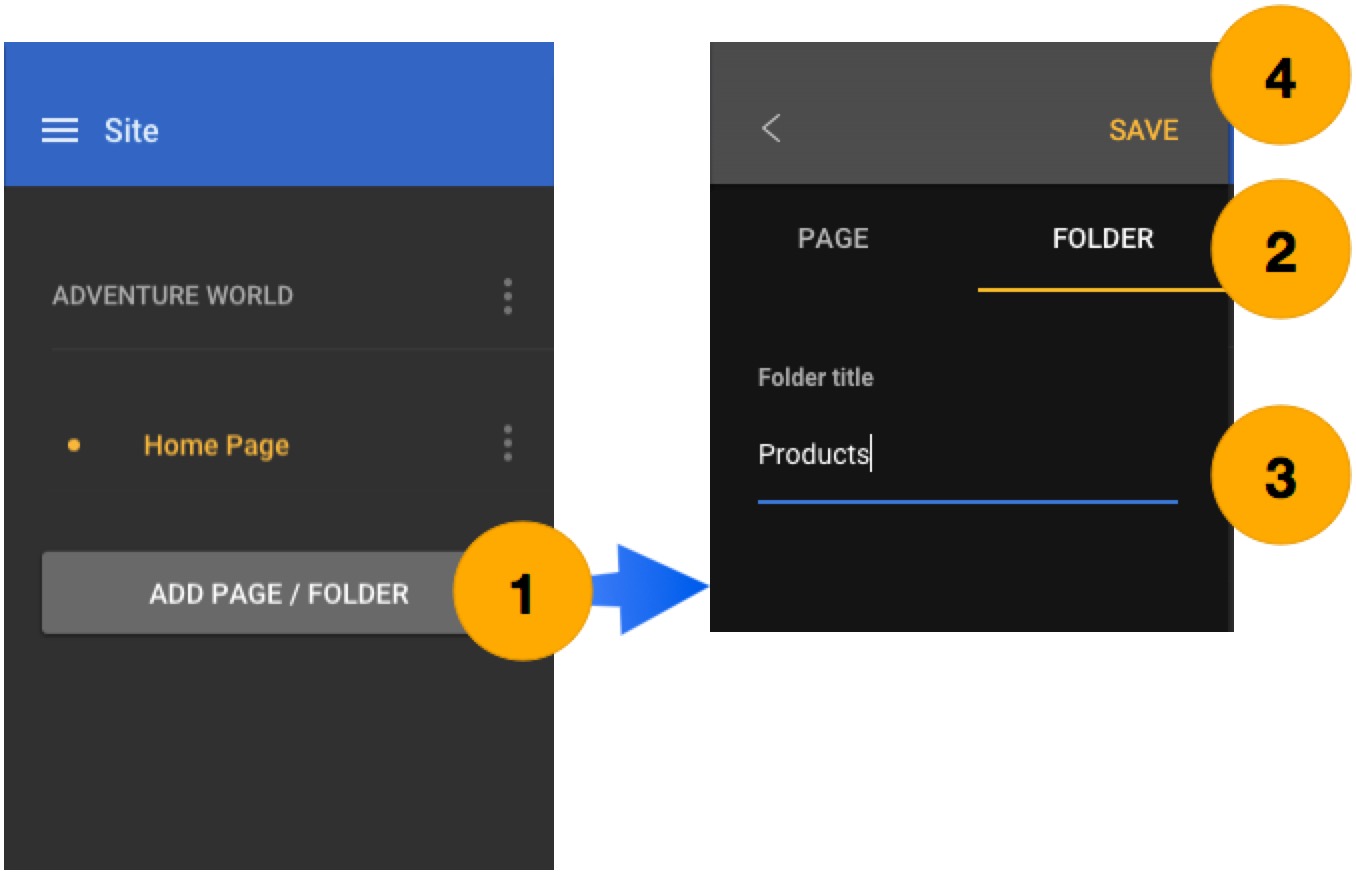
- Click Add Page / Folder
- Click the Folder Tab
- Enter a name for your folder
- Click Save
Add pages to your folder
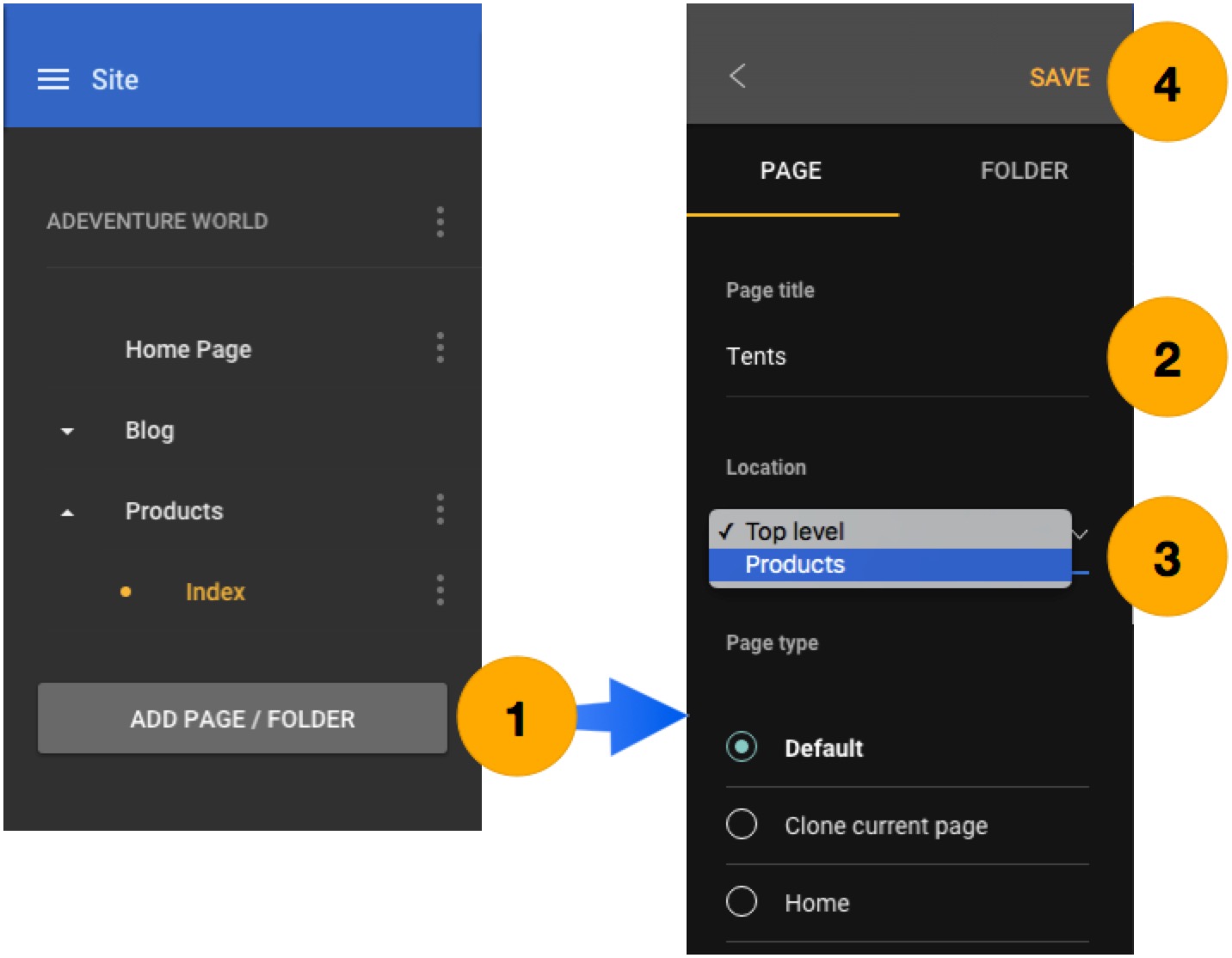
- Click Add Page / Folder
- Give the page a title
- Select the folder
- Click Save
Use Preview to see the drop down menu
To see how the folder and page look in the site navigation, use Preview mode
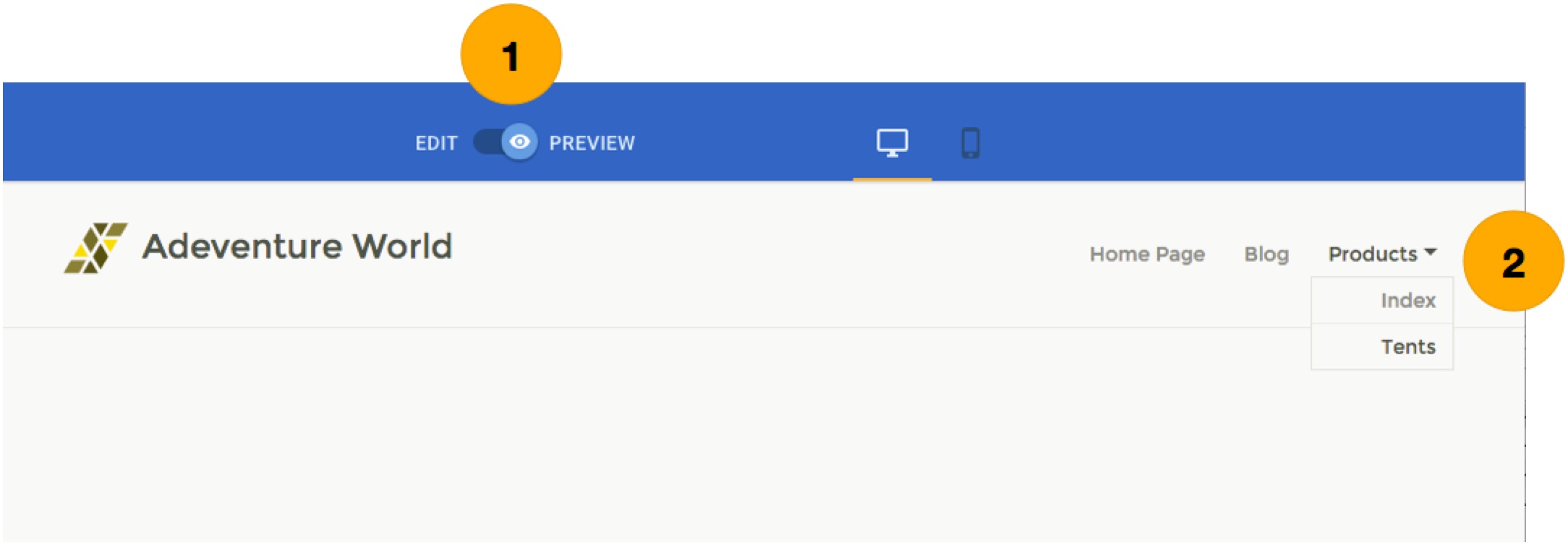
- Click Preview
- Click on the navigation item
Updated less than a minute ago