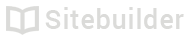2.06 Inventory and stock tracking
Keep track of your stock and optionally receive an alert when stock levels are low
On any product page:
- Click the Inventory tab
- Select Track inventory for this product
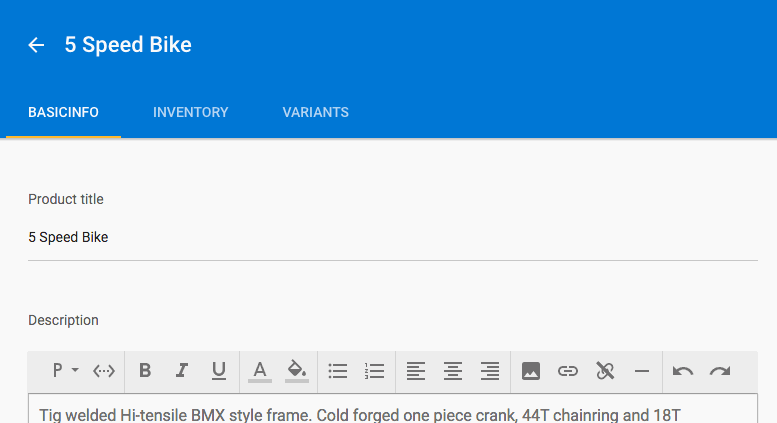
Inventory tracking
Inventory Settings
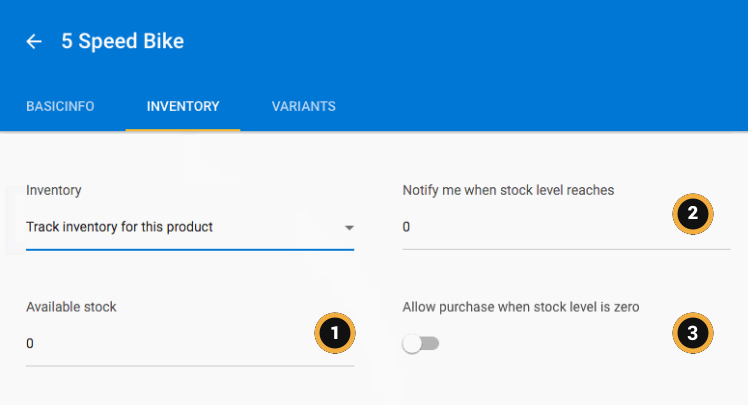
- Set a current stock level for your product
- Set a stock level you would wish to be notified of
- Toggle to allow purchases when the stock level is zero
Allowing purchases when stock level reaches zero
If you toggle Allow purchase when stock level reaches zero ensure you can fulfill the order
| ID | Author | Last Modified |
|---|---|---|
| 200.06 | RL | 8th April 2016 |
Updated less than a minute ago